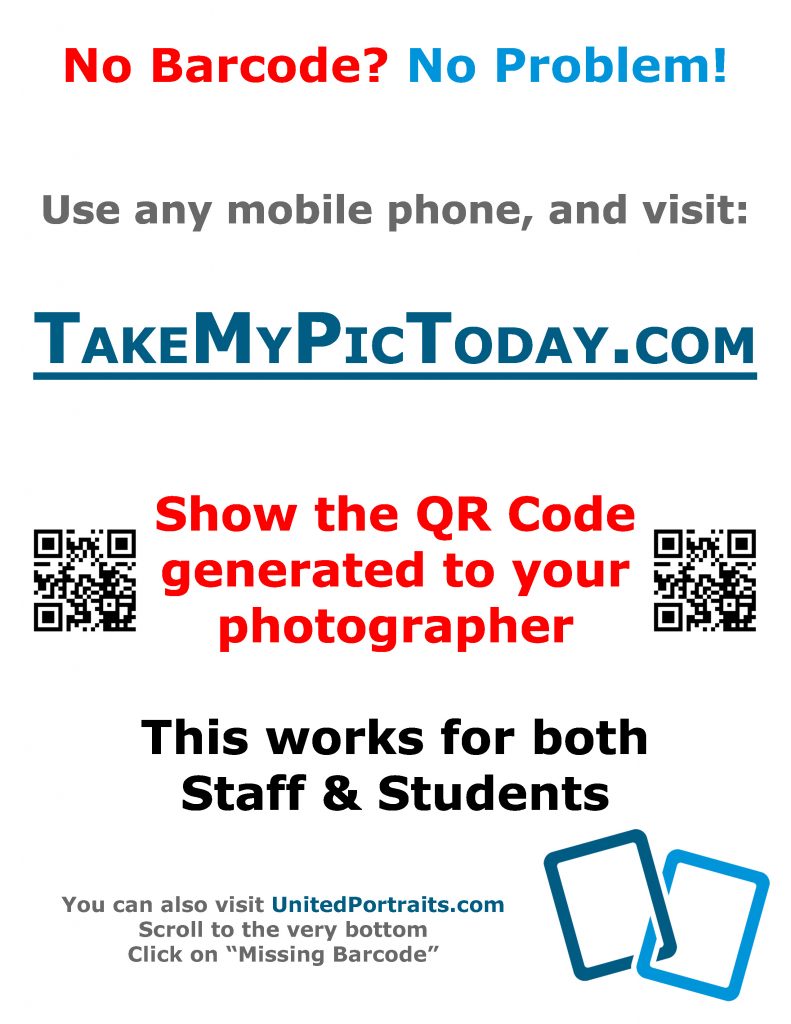Each participant/person taking a photo on picture day will need a barcode. If you have lost, damaged, or your barcode is not available for any reason, you may be asked to enter your details into www.takemypictoday.com to generate a barcode so you can take your photo.
This process is typically done from a mobile phone, or tablet. If you do not have a mobile device, you can use a computer to print out your barcode and bring it with you for your portrait. If you do not have a mobile device or a printer, we will have a device for you to use at the picture station. You can only generate a barcode on the day of your pictures.
The United Portraits web application www.TakeMyPic.Today or www.TakeMyPicToday.com allows picture day participants to look up or create a barcode to take their photo.
By entering your information ahead of time, this will significantly help us speed up the process to take your staff photo and also helps us cut down on name misspellings.
If you don’t do this ahead of time, you’ll have to do the same process in the picture area. You can save time by coming prepared to have your photo taken with your QR code on your phone. You’ll spend less time in line waiting 🙂
| Here’s a video on how to use TakeMyPic.Today as a student: | Here’s a video on how to use TakeMyPic.Today as a staff member: |
Download This Flyer for Printing